WordPress SEO Consultant
Improve your WordPress website to achieve higher rankings in organic search and help your business succeed.
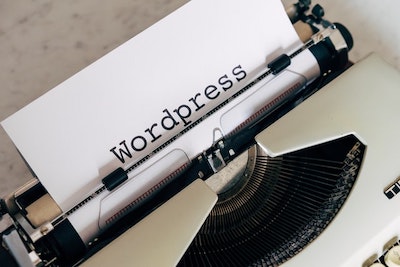
Do you need to improve the SEO on your WordPress website?
Have you installed an SEO plugin but aren't sure if it's set up correctly?
Are you stuck on page 2 or 3 of Google Search?
Then you would strongly benefit from a WordPress SEO Consultant who can help get your website higher in Google and generate more leads or conversions for your business

WordPress SEO Consultant
WordPress is a powerful tool for Search Engine Optimisation success, but it can't do all the work by itself. In order to rank highly in Google consistently you need strong content and reliable optimisation techniques to name just a few.
The use of plugins can significantly help you however having the ability to create a solid SEO Strategy to follow is where I can help you.
Your website is a gold mine of potential so why not work with an SEO Expert to help you realise it and help guide you through a successful WordPress SEO Campaign.
SEO Plugin - Yoast, SEO Press etc

There are many WordPressSEO plugins to choose from and to a certain extent, they all do an excellent job.
A big part of the consulting process is to correctly configure your plugin to ensure it is optimised for success in the search results pages.
I can configure all SEO plugins including Yoast, All in One, SEOPress, Rank Math and many more.
WordPress SEO Campaign
SEO Basics
Keyword Research
On Page SEO
Technical SEO
Link Building
Improve your content
Search Engine Optimisation for WordPress - Top Tips
Choose reliable hosting
It's important to think carefully about who you will use as your host because of the many factors that affect a website, such as site speed and uptime. A reliable provider needs all aspects in order for it run smoothly- from hosting services with fast internet access times or security measures against hackers trying their best to steal data.
Use a well coded & ideally SEO friendly Theme
Just because a theme claims to be SEO-friendly, it does not mean that the site will actually perform well. Before installing any themes make sure you run its demo through Google’s web development tool for insights on potential performance and crawl issues which could slow your website down dramatically!
Install an SEO Plugin
Before you can optimise your site, make sure to install an SEO plugin. Yoast SEO, SeoPress etc which can significantly help with optimising your WordPress site pages and posts.
Check your website can be crawled
WordPress allows you to 'discourage search engines from indexing your website.' This can prove very useful when building a staging site however if left on, it can prevent your website from being indexed and ranking. Therefore, it's important to check you don't have this setting turned on to guarantee the search engine optimisation work will have the chance of succeeding.
Ensure your URLs are easy to read
WordPress gives many options for permalinks, often defaulting to having the dates displayed and increasing crawl depth. I'd suggest having just the post name as the URL and ensuring it's short.
Set up Google Search Console & Google Analytics
It's an excellent idea to connect to Google Search Console and submit a sitemap. Along with setting up Google Analytics. The right SEO plugin can make this task very easy.
Of course there are many more optimisations to do to ensure your website has every chance of ranking in Google's search results page and other search engines.
SEO Case Study
See how I helped one of my international SEO clients gain a 578% increase in clicks on their main keyword in 6 months.

Woocommerce SEO
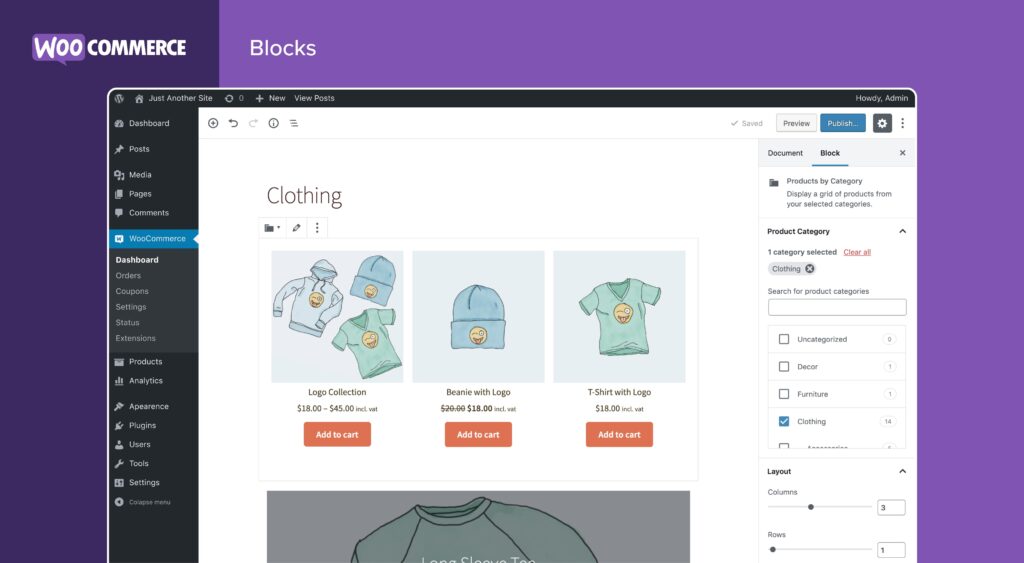
Do you have an e-commerce site & want your site to be found?
Whether you're just getting started or have been running an e-commerce store successfully, I can help turn things around with full optimisation services including a technical seo audit of current settings so they comply completely within best practices.
Do you have an e-commerce site & want your site to be found?
Whether you're just getting started or have been running an e-commerce store successfully, I can help turn things around with full optimisation services including audits of current settings so they comply completely within best practices.
Being an WooCommerce SEO Consultant, I can:
- Configure & build your e-commerce plugin
- Write clear and catchy product titles and descriptions
- Optimise your URLs and product slugs
- Configure and build advanced Schema Mark up data
- Add breadcrumbs
- Properly implement Categories and Tags
- Optimise Category pages, particularly important if your products routinely change
- Set up Conversion tracking in Google Analytics
How do we start your WordPress SEO Campaign?
Get In Touch
Use the contact form below to send me a message
Arrange a Meeting
Lets jump on a quick zoom call to help understand your goals, learn about your company & importantly, start a positive business relationship
Build a Campaign
I will do some research & suggest to you the best SEO strategies to help you achieve your goals. If it all works out, then lets start working together




